Language
Tools
A bank branch reference is necessary for creating a settlement bank account. Below details how you can identify a it.
1: Sign in to the Kopo Kopo Web Application
The reference is listed together with the rest of the details found on a bank branch record.
Step 1A. Click on the Settings Navigation Menu
Reveals an account settings menu option, which upon clicking displays the menu option for bank branch details.
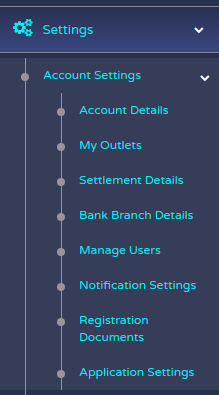
Step 1B. View a single Bank Branch Record
After clicking on the bank branch details side navigation option, a list of available bank branches should be available. Viewing one should show the bank branch API reference.
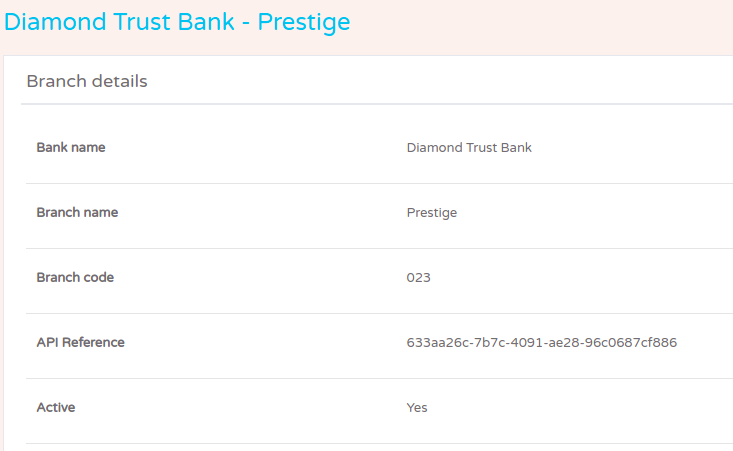
© 2025 Kopo Kopo, Inc.
