Language
Tools
1: Sign in to the Kopo Kopo Web Application
The recipient reference is listed together with the rest of the details found on a pay recipients record.
Step 1A. Click on the ‘Pay’ Navigation Menu
Three available options appear below, labelled ‘Overview’, ‘Approvals’ and ‘Recipients’. Upon clicking on the ‘Recipients’ menu option, 4 category menus subsequently appear.
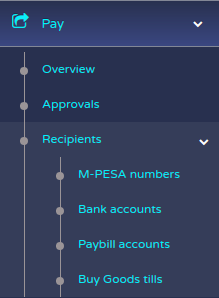
Step 1B. View a single PAY Recipient Record
After selecting any of the 4 categories, a list of available pay recipient records you have created is displayed. Viewing an individual record shows its destination reference.
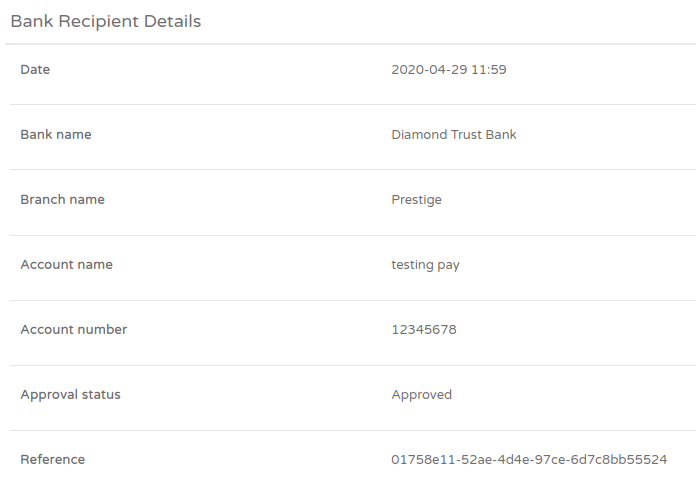
2: Use K2Connect API
- Please note that this feature has been discontinued. Login to the app to obtain the destination reference as shown above.
If a pay recipient request was made through the API, a location URL is returned in the response header, which can be used to query details of the respective pay recipient request.
Step 2A. Obtain an application access token
Your application will exchange its client_id, client_secret, and grant_type=client_credentials for an application access token. An application access token can then be used to make calls to the API on behalf of your application.
Step 2B. Query the PAY recipient
Using the location URL from the header, you can perform a query request.
GET https://sandbox.kopokopo.com/api/v1/pay_recipients/c7f300c0-f1ef-4151-9bbe-005005aa3747
Content-Type: application/json
Accept: application/json
Authorization: Bearer 0Sn0W6kzNicvoWhDbQcVSKLRUpGjIdlPSEYyrHqrDDoRnQwE7Q
HTTP/1.1 200 Success
{
"data": {
"id": "c7f300c0-f1ef-4151-9bbe-005005aa3747",
"type": "pay_recipient",
"attributes": {
"recipient_type": "Mobile Wallet",
"status": "Approved",
"first_name": "John",
"last_name": "Doe",
"phone_number": "+254999999999",
"network": "Safaricom",
"email": "johndoe@nomail.net",
"recipient_reference": "4cab4ebf-8341-4ec1-844e-c954b4740bf5"
}
}
}
# Using k2-connect - https://github.com/kopokopo/k2-connect-ruby(Recommended)
payment_url = 'https://sandbox.kopokopo.com/api/v1/payments/d76265cd-0951-e511-80da-0aa34a9b2388'
# Using K2Connect - https://github.com/kopokopo/k2-connect-ruby (Recommended)
k2_pay = K2Pay.new('your_access_token')
k2_pay.query_resource(payment_url
// Using Kopo Kopo Connect - https://github.com/kopokopo/k2-connect-node (Recommended)
var PayService = K2.PayService
var payUrl = 'https://sandbox.kopokopo.com/api/v1/pay_recipients/d76265cd-0951-e511-80da-0aa34a9b2388'
PayService
.getStatus({accessToken: 'myRand0mAcc3ssT0k3n', location: payUrl)
.then(response => {
console.log(response)
})
.catch(error => {
console.log(error)
})
create_pay_location_url = 'https://sandbox.kopokopo.com/api/v1/payments/d76265cd-0951-e511-80da-0aa34a9b2388'
k2connect.initialize(CLIENT_ID, CLIENT_SECRET, BASE_URL)
pay_service = k2connect.Pay
# Using K2Connect - https://github.com/kopokopo/k2-connect-python (Recommended)
pay_request_query = pay_service.pay_transaction_status(ACCESS_TOKEN, create_pay_location_url)
<?
// Using Kopo Kopo Connect - https://github.com/kopokopo/k2-connect-php (Recommended)
$payService = $K2->PayService();
$options = [
'location' => 'https://sandbox.kopokopo.com/api/v1/pay_recipients/d76265cd-0951-e511-80da-0aa34a9b2388',
'accessToken' => 'myRand0mAcc3ssT0k3n',
];
$response = $payService->getStatus($options);
echo $response;
// Not Supported
// This feature is not currently available in the Flutter SDK.
// Please use one of the other SDKs (PHP, Ruby, Python, NodeJs) or the REST API.
